You may have a list of the top best WiFi Hotspot software for Windows and these apps will let you do the job with a single click. Yet, if you are not in a situation to download these tools and need to create a wifi hotspot, there is a manual method to create a Hotspot without installing any software using Windows Command Prompt.
- First, you have to open the command prompt with administrative privileges. To do that, right-click on Command Prompt icon and select Run as Administrator.
- Now, we have to check whether your PC does support creating a WiFi hotspot. To do so, give the following command in the command prompt.
123NETSH WLAN SHOW DRIVERS - The input of the command will show you the results that are given in the following image. From that, check if Hosted Network is supported. If it’s a Yes, we can move on; otherwise, you cannot create a WiFi hotspot using the method.
- If your WiFi network card supports Hosted Networks, you can create a wifi hotspot by giving a command. In the following command, you have to change the SSID value to the desired hotspot name and the key to your desired password.
123NETSH WLAN SET HOSTEDNETWORK MODE=ALLOW SSID=TechAid24 KEY=techaid24 - If it has been successful, you can see a message that hosted network mode has been set to allow and username and passphrase have been changed successfully. Now, you have successfully created your Wi-Fi hotspot but you have to switch it on first.
- To do that, give the following command to CMD:
123NETSH WLAN START HOSTEDNETWORK - Similarly, when you want to turn off the hotspot, enter the following command in CMD:
123NETSH WLAN STOP HOSTEDNETWORK - On the other hand, if you want to know the details about the Wi-Fi hotspot you have created, you can give this command:
123NETSH WLAN SHOW HOSTEDNETWORK
Success! You have created a WiFi hotspot in your Windows-powered PC using Command Prompt! Now, if you want to share the internet connection, you have to go to Network and Sharing center and enable ‘Internet Connection Sharing to that particular network — simple as that.
Create WiFi Hotspot Permanently Disable Windows Defender/ read more: Hotspot WiFi
The article was published on September 24, 2017 @ 10:21 AM

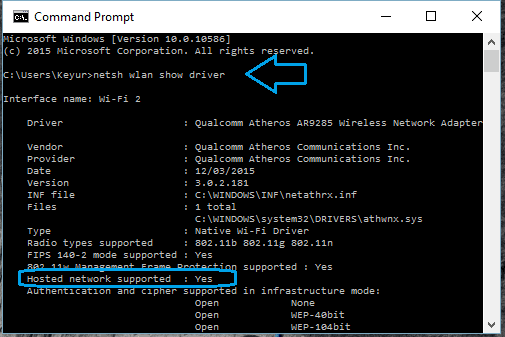




Leave a Comment