If you’re using a GUI tool, such as SSMS to manage your databases, you can easily check the size of your database by clicking your way through the GUI (right-click the database, point to Reports, then Standard Reports, and then click Disk Usage).
However, if you prefer to use T-SQL to manage your databases, you’ll need to run a query to find all databases sizes.
|
1 2 3 4 5 6 7 8 9 10 11 12 13 14 15 16 |
USE master GO WITH fs AS ( SELECT database_id, type, size * 8.0 / 1024 size FROM sys.master_files ) SELECT name AS DatabaseName, (SELECT sum(size) FROM fs WHERE type = 0 AND fs.database_id = db.database_id) DataFileSizeMB, (SELECT sum(size) FROM fs WHERE type = 1 AND fs.database_id = db.database_id) LogFileSizeMB FROM sys.databases db |
Query to find all databases sizes, ssms union-vs-union-all
The article was published on October 30, 2019 @ 8:49 PM

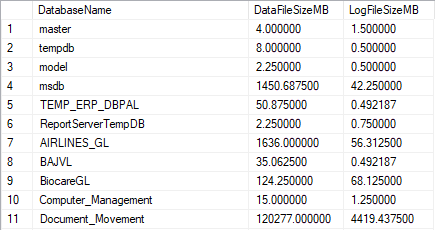




Leave a Comment