Trackbacks and Pingbacks are methods for alerting blogs that you have linked to them. In this article, we discuss about Pingbacks and Trackbacks of a WordPress website and how to disable them. The difference between them is:
- Trackbacks – must be created manually, and send an excerpt of the content.
- Pingbacks – are automated and don’t send any content.
Pingbacks
A pingback is a type of comment that’s created when you link to another blog post where pingbacks are enabled. Pingbacks in WordPress have a very similar goal, but they work a little differently. They were created to be a better version of trackbacks, to resolve some of the problems with the technique (which we’ll look at shortly).
The best way to think about pingbacks is as remote comments:
- Person A posts something on his blog.
- Person B posts on her blog, linking to Person A’s post. This automatically sends a pingback to Person A when both have pingback enabled blogs.
- Person A’s blog receives the pingback, then automatically goes to Person B’s post to confirm that the pingback did originate there.
To create a pingback, just link to another blog post. If that post has pingbacks enabled, the blog owner will see a pingback appear in their comments section that they can approve.
Trackbacks
A trackback is a notification that WordPress sends to an external site when you link to it in your content. Let’s say that you’ve just published a new blog post on dog training tips, which includes a link to another website that contains some solid advice for your readers.
Think of trackbacks as the equivalent of acknowledgments and references at the end of an academic paper or chapter in a textbook. To send a trackback, add the trackback URI from the other blog post to the Send Trackbacks module in your blog post before you publish it. A trackback URI from a WordPress blog will end with /trackback/.
Here is how trackbacks work in WordPress:
- We write a post on our blog.
- You want to comment on our post, but you want your readers to see what you have to say and able to comment on it.
- You’ll then write a post on your blog and send a trackback to our blog post. (By default, WordPress does not allow you to send manual trackbacks while writing a blog post).
- We’ll receive your trackback, and choose to display it as a comment or not. The comment display will be a title, excerpt, and a link to your blog post.
Difference between Trackbacks and Pingbacks?
Not much really. They both do the same thing but take a slightly different approach. The first difference is that the trackbacks are manual whereas pingbacks are automatic (different communication technology). Secondly, pingbacks do not send any content while trackbacks are accompanied by an excerpt of the content.
How to Disable Trackbacks, Pingbacks, and Self Pings
If you are tired of getting spammy trackbacks and pingbacks, then there is an option for you to disable them entirely. Simply go to the Settings » Discussion page and uncheck “Allow link notifications from other blogs (pingbacks and trackbacks)” option.

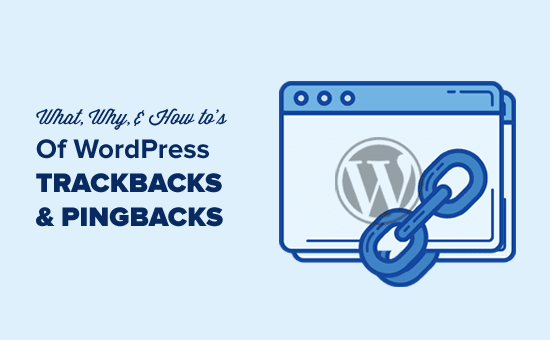




Wow, superb blog layout! How long have you been blogging for? You make blogging look easy. The overall look of your site is great, as well as the content!
Hello to every single one, it’s truly a fastidious for me to pay a quick visit this site, it contains useful Information.