In this post, we want to discuss how to download and configure Oracle instant client for Windows 64 bit. Before we get started, if you want to know about Facebook group management, please go through the following article: Delete Facebook Group by Removing All Members at Once.
Introduction
Oracle Instant Client enables applications to connect to a local or remote Oracle Database for development and production deployment. Oracle Client-to-Oracle Database version interoperability is detailed. For example, applications using Oracle Call Interface 19 can connect to Oracle Database 11.2 or later. Some tools may have other restrictions.
Instant Client Installation for Microsoft Windows 64-bit
Client-server version interoperability is detailed. For example, Oracle Call Interface 19, 18, and 12.2 can connect to Oracle Database 11.2 or later. Some tools may have other restrictions.
- Download the appropriate Instant Client packages for your platform. All installations require the Basic or Basic Light package.
- Unzip the packages into a single directory such as
C:\oracle\instantclient_19_3 - Make
networkandnetwork/adminsubdirectories in the Instant Client directory, if they do not exist, and unzip the client credentials there. For example unzip the wallet so the files are in the C:\oracle\instantclient_19_3\network\admin, /home/myuser/instantclient_19_3/network/admin or /usr/lib/oracle/19.3/client64/lib/network/admin directory. Secure the files so that only users who are authorized to connect to the Exadata Express service have access to them. By default, Oracle recommends granting permissions only to the file owner. - Add this directory to the
PATHenvironment variable. If you have multiple versions of Oracle libraries installed, make sure the new directory occurs first in the path. Restart any terminal windows or otherwise make sure the new PATH is used by your applications. - Download and install the correct Visual Studio Redistributable from Microsoft. Instant Client 19 requires the Visual Studio 2017 redistributable. Instant Client 18 and 12.2 require the Visual Studio 2013 redistributable. Instant Client 12.1 requires the Visual Studio 2010 redistributable.
- If you intend to co-locate optional Oracle configuration files such as tnsnames.ora, sqlnet.ora, ldap.ora, or oraaccess.xml with Instant Client, then create a subdirectory such as
C:\oracle\instantclient_19_3\network\admin.This is the default Oracle client configuration directory for applications linked with this Instant Client. Alternatively, Oracle client configuration files can be put in another, accessible directory. Then set the environment variable TNS_ADMIN to that directory name. - Start your application.
Oracle Instant Client for Windows 64-bit
The article was published on February 17, 2020 @ 12:29 PM

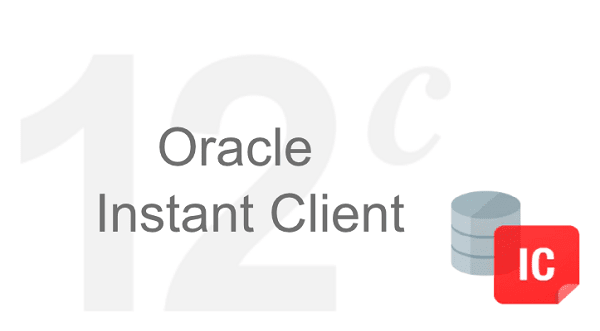



Great content! Super high-quality! Keep it up! 🙂