In the following lesson, you can learn how to get All the Information in the Database using sys.databases.
In SQL Database, this view is available in the master database and user databases. In the master database, this view returns the information on the master database and all user databases on the server. In a user database, this view returns information only on the current database and the master database.
Use the sys. databases view in the master database of the SQL Database server where the new database is being created. After the database copy starts, you can query the sys.databases and the sys.dm_database_copies views from the master database of the destination server to retrieve more information about the copying progress.
|
1 2 3 4 5 6 7 8 9 10 11 12 13 14 15 16 17 18 19 20 21 22 23 24 25 26 27 28 29 30 31 32 33 34 35 36 37 38 39 |
SELECT database_id, CONVERT(VARCHAR(25), DB.name) AS dbName, CONVERT(VARCHAR(10), DATABASEPROPERTYEX(name, 'status')) AS [Status], state_desc, (SELECT COUNT(1) FROM sys.master_files WHERE DB_NAME(database_id) = DB.name AND type_desc = 'rows') AS DataFiles, (SELECT SUM((size*8)/1024) FROM sys.master_files WHERE DB_NAME(database_id) = DB.name AND type_desc = 'rows') AS [Data MB], (SELECT COUNT(1) FROM sys.master_files WHERE DB_NAME(database_id) = DB.name AND type_desc = 'log') AS LogFiles, (SELECT SUM((size*8)/1024) FROM sys.master_files WHERE DB_NAME(database_id) = DB.name AND type_desc = 'log') AS [Log MB], user_access_desc AS [User access], recovery_model_desc AS [Recovery model], CASE compatibility_level WHEN 60 THEN '60 (SQL Server 6.0)' WHEN 65 THEN '65 (SQL Server 6.5)' WHEN 70 THEN '70 (SQL Server 7.0)' WHEN 80 THEN '80 (SQL Server 2000)' WHEN 90 THEN '90 (SQL Server 2005)' WHEN 100 THEN '100 (SQL Server 2008)' END AS [compatibility level], CONVERT(VARCHAR(20), create_date, 103) + ' ' + CONVERT(VARCHAR(20), create_date, 108) AS [Creation date], -- last backup ISNULL((SELECT TOP 1 CASE TYPE WHEN 'D' THEN 'Full' WHEN 'I' THEN 'Differential' WHEN 'L' THEN 'Transaction log' END + ' – ' + LTRIM(ISNULL(STR(ABS(DATEDIFF(DAY, GETDATE(),Backup_finish_date))) + ' days ago', 'NEVER')) + ' – ' + CONVERT(VARCHAR(20), backup_start_date, 103) + ' ' + CONVERT(VARCHAR(20), backup_start_date, 108) + ' – ' + CONVERT(VARCHAR(20), backup_finish_date, 103) + ' ' + CONVERT(VARCHAR(20), backup_finish_date, 108) + ' (' + CAST(DATEDIFF(second, BK.backup_start_date, BK.backup_finish_date) AS VARCHAR(4)) + ' ' + 'seconds)' FROM msdb..backupset BK WHERE BK.database_name = DB.name ORDER BY backup_set_id DESC),'-') AS [Last backup], CASE WHEN is_fulltext_enabled = 1 THEN 'Fulltext enabled' ELSE '' END AS [fulltext], CASE WHEN is_auto_close_on = 1 THEN 'autoclose' ELSE '' END AS [autoclose], page_verify_option_desc AS [page verify option], CASE WHEN is_read_only = 1 THEN 'read only' ELSE '' END AS [read only], CASE WHEN is_auto_shrink_on = 1 THEN 'autoshrink' ELSE '' END AS [autoshrink], CASE WHEN is_auto_create_stats_on = 1 THEN 'auto create statistics' ELSE '' END AS [auto create statistics], CASE WHEN is_auto_update_stats_on = 1 THEN 'auto update statistics' ELSE '' END AS [auto update statistics], CASE WHEN is_in_standby = 1 THEN 'standby' ELSE '' END AS [standby], CASE WHEN is_cleanly_shutdown = 1 THEN 'cleanly shutdown' ELSE '' END AS [cleanly shutdown] FROM sys.databases DB ORDER BY dbName, [Last backup] DESC, NAME |

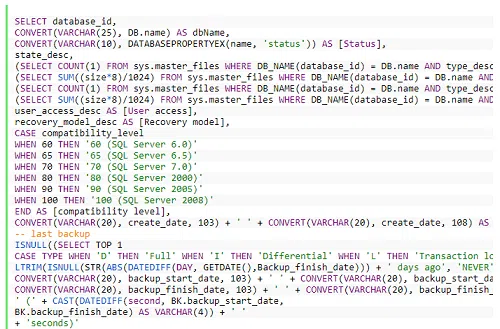


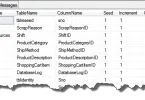
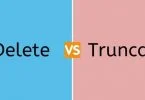
Hey very nice blog!