Windows Update keeps Windows 10 updated by downloading and installing the latest updates, drivers, and hotfixes released by Microsoft. This tutorial will show you how to add or remove Windows Update to Control Panel for all users in Windows 10. You must be signed in as an administrator to be able to add or remove the Windows Update to Control Panel.
- Create a “Text Document” with .reg extension and paste the below code and save
12345678910111213141516171819202122Windows Registry Editor Version 5.00; Created by: TechAid24 Team; https://techaid24.com/[HKEY_CLASSES_ROOT\CLSID\{36eef7db-88ad-4e81-ad49-0e313f0c35f8}]@="@%SystemRoot%\\system32\\shell32.dll,-22068""InfoTip"="@%SystemRoot%\\system32\\shell32.dll,-22580""System.ApplicationName"="Microsoft.WindowsUpdate""System.ControlPanel.Category"="5,10""System.Software.TasksFileUrl"="Internal"[HKEY_CLASSES_ROOT\CLSID\{36eef7db-88ad-4e81-ad49-0e313f0c35f8}\DefaultIcon]@="%SystemRoot%\\shell32.dll,-47"[HKEY_CLASSES_ROOT\CLSID\{36eef7db-88ad-4e81-ad49-0e313f0c35f8}\Shell\Open\command]@="control /name microsoft.WindowsUpdate"[HKEY_LOCAL_MACHINE\SOFTWARE\Microsoft\Windows\CurrentVersion\Explorer\ControlPanel\NameSpace\{36eef7db-88ad-4e81-ad49-0e313f0c35f8}]@="Windows Update" - Double click/tap on the created .reg file to merge it.
- If prompted, click on Run, Yes (UAC), Yes, and OK to approve the merge.
- You can now delete the created .reg file if you like.
To remove Windows Update from Control Panel, Create a “Text Document” with .reg extension and paste the following code and save. then follow 2-4 steps.
|
1 2 3 4 5 6 7 8 9 10 11 |
Windows Registry Editor Version 5.00 ; Created by: TechAid24 Team ; https://techaid24.com [-HKEY_CLASSES_ROOT\CLSID\{36eef7db-88ad-4e81-ad49-0e313f0c35f8}] [-HKEY_LOCAL_MACHINE\SOFTWARE\Microsoft\Windows\CurrentVersion\Explorer\ControlPanel\NameSpace\{36eef7db-88ad-4e81-ad49-0e313f0c35f8}] |
Thanks for reading…
Read about 10 Best Free Antivirus Software
Easiest Way To Add Windows Update to Control Panel in Windows 10
The article was published on March 20, 2018 @ 5:34 PM

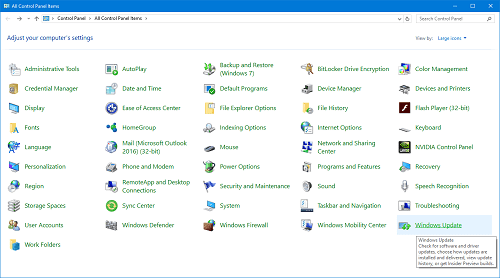
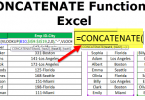



I like how you wrote about Easiest Way To Add Windows Update to Control Panel in Windows 10.
Thanks and keep it up!
There is a great things done with this post, despite its flaws. Looking forward to making more knowledge with other new post. 😀