Jump To Right Section
Show
In this post, we want to discuss a nice function to string concatenate in Excel. Before we get started, if you want to know about rescue antivirus, please go through the following article: F-Secure Rescue Antivirus.
Why string concatenate
Concatenation is the process of appending one string to the end of another string in Excel. In Excel 2016, Excel Mobile, and Excel Online, this function has been replaced with the CONCATENATE function. Although the concatenate function is still available for backward compatibility, you should consider using concatenate from now on. This is because concatenated may not be available in future versions of Excel.
Syntax: CONCATENATE(text1, [text2], …)
For example:
|
1 2 3 4 5 |
=CONCATENATE("Stream population for ", A2, " ", A3, " is ", A4, "/mile.") =CONCATENATE(B2, " ",C2) |
String CONCATENATE function in Excel
The article was published on February 14, 2020 @ 1:11 AM

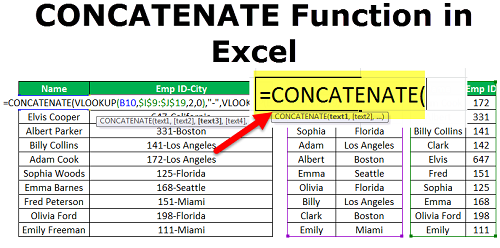




Leave a Comment