In this article, we'll take a look at
Show
In this article, you will learn how to create Python GUI for Random Generator. To understand this program, you should know about the following Python Programming topics: Python Functions.
Problem Definition
Create a Python window containing a grid of 2×2 buttons. In that window, place 4 buttons that have 4 different functionalities:
- Button 1: Pressing Button 1 will print a random integer number.
- Button 2: Pressing Button 2 will print a random float number.
- Button 3: Pressing Button 3 will print a random lowercase word containing a-z
- Button 4: Pressing Button 4 will print a random uppercase word containing A-Z
Tkinter Programming
Tkinter is the standard GUI library for Python. When combined with Python, it provides a fast and easy way to create GUI applications. Tkinter provides a powerful object-oriented interface to the Tk GUI toolkit, making creating a GUI application easy.
Program
|
1 2 3 4 5 6 7 8 9 10 11 12 13 14 15 16 17 18 19 20 21 22 23 24 25 26 27 28 29 30 31 32 33 34 35 36 37 38 39 40 41 42 43 44 45 46 47 48 49 50 |
from tkinter import * from tkinter import messagebox import random import string def printRandomInt(): r_int = random.randint(1,10000000) messagebox.showinfo("information","Random integer number: "+str(r_int)) def printRandomFloat(): r_float = random.random() messagebox.showinfo("information","Random float number: "+str(r_float)) def printRandomSmall(): r_small = random.choice(string.ascii_lowercase) messagebox.showinfo("information","Random lowercase character: "+r_small) def printRandomCap(): r_float = random.choice(string.ascii_uppercase) messagebox.showinfo("information","Random uppercase character: "+r_float) class Window(Frame): def __init__(self, master=None): Frame.__init__(self, master) self.master = master self.init_window() def init_window(self): #self.pack(fill=BOTH, expand=1) self.pack() button1 = Button(self, text = "Print Random Integer", fg = "Black", bg = "White", command = printRandomInt) button2 = Button(self, text = "Print Random Float", fg = "Black", bg = "White", command = printRandomFloat) button3 = Button(self, text = "Print Random Small", fg = "Black", bg = "White", command = printRandomSmall) button4 = Button(self, text = "Print Random Cap", fg = "Black", bg = "White", command = printRandomCap) button1.grid(row = 1, column = 1,padx=10,pady=50) button2.grid(row = 1, column = 2,padx=10,pady=50) button3.grid(row = 2, column = 1,padx=10,pady=10) button4.grid(row = 2, column = 2,padx=10,pady=10) root = Tk() #root.configure(background = "light blue") root.title("Random Generator") root.geometry("450x250") app = Window(root) root.mainloop() |


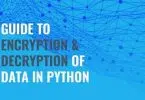



Leave a Comment