Visual Studio Code (VSCode) is an essential tool for Angular developers. While its out-of-the-box features are great, leveraging extensions can significantly enhance productivity, code quality, and debugging capabilities. Here’s a curated list of the top 10 must-have VSCode extensions for Angular development.
1. Angular Language Service – Enhances auto-completion & error detection: The Angular Language Service provides rich editing support within VSCode. With intelligent autocomplete, real-time error detection, and improved navigation, it’s a must-have extension for Angular developers.
2. ESLint – Maintain clean & error-free code: ESLint helps enforce coding standards, detect potential errors, and improve overall code quality. It works seamlessly with Angular projects to ensure a well-structured and linted codebase.
3. Prettier – Code Formatter – Format your code automatically: Prettier is an essential tool for maintaining consistent code formatting. It automatically formats TypeScript, JavaScript, and HTML files, ensuring clean and readable code.
4. Path Intellisense – Boosts auto-completion for file paths: Navigating project files in Angular can be cumbersome. Path Intellisense simplifies this by offering autocomplete suggestions for file paths, making imports faster and more efficient.
5. Bracket Pair Colorizer – Easier code readability with colored brackets: Angular components and services often have complex nested structures. Bracket Pair Colorizer visually distinguishes matching brackets, making it easier to track scope and indentation.
6. Debugger for Chrome – Debug your Angular apps with ease: This extension allows developers to debug Angular applications directly in Chrome from VSCode. Set breakpoints, inspect elements, and step through your code effortlessly.
7. Angular Snippets – Speed up coding with snippets: Angular Snippets provides handy code snippets for components, services, directives, and more. It significantly speeds up Angular development by reducing the need for manual coding.
8. Material Icon Theme – Beautiful icons for file visualization: This extension provides a set of high-quality icons for files and folders within your Angular projects, making navigation easier and visually appealing.
9. GitLens – Git supercharged – Enhance Git workflow within VSCode: GitLens simplifies Git management by providing insightful annotations, commit tracking, and repository visualization—all within VSCode.
10. Auto Rename Tag – Automatically rename HTML & Angular tags: When you change an opening tag, the closing tag updates automatically, eliminating frustrating mismatched elements in Angular templates.
VSCode Extensions for Angular
These VSCode extensions can significantly enhance your Angular development workflow. Whether it’s improving code quality, simplifying navigation, or speeding up debugging, leveraging these tools will make coding faster and more enjoyable. Do you use any other VSCode Extensions for Angular development? Let’s discuss in the comments!


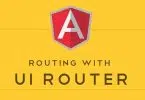



Leave a Comment