In this article, we’ll break down the four core AdSense Ad Types or ad formats: Display Ads, In-Article Ads, In-Feed Ads, and Multiplex Ads — with clear examples and best-use cases.
Monetizing your website with Google AdSense is one of the most effective ways to generate passive income. However, many publishers don’t fully utilize the different types of ad units available in AdSense. Each ad format is designed for specific placements and user experiences, which can significantly affect your click-through rate (CTR) and earnings.
1. Display Ads
Display ads are the most versatile and widely used AdSense ad format. They are standard banner or box ads that appear in various parts of a website—headers, sidebars, footers, or within content.
Best for:
- General-purpose ad placement
- Visibility in high-traffic areas
Common Sizes:
- 300×250 (Medium Rectangle)
- 728×90 (Leaderboard)
- 336×280 (Large Rectangle)
- Responsive (adjusts to screen size)
Ideal Placement:
- Top of your website
- Between or after content paragraphs
- Sidebar widgets
Why use it: Display ads are easy to implement and offer high visibility. They’re ideal for blogs, news portals, and landing pages.
2. In-Article Ads
In-article ads are native-style ad units designed to blend with your content. They are placed between paragraphs and appear as a natural part of the reading experience.
Best for:
- Long-form blog posts
- Reader-friendly ad experience
Ideal Placement:
- Between paragraphs 2–5 of the articles
- Near engaging content sections
Why use it: They’re designed for content-heavy sites where maintaining user engagement is important. Since they’re native and non-intrusive, they perform well on mobile devices.
3. In-Feed Ads
In-feed ads are native ads designed to match the layout and feel of your website’s content feed. These typically appear in blog post listings, product pages, or news feeds.
Best for:
- Blog homepages
- Category pages
- Product listings (e.g., WooCommerce)
Ideal Placement:
- Between post thumbnails or product tiles
- After every 3–4 items in a list
Why use it: Because they blend in with your site’s existing layout, they maintain a seamless user experience while increasing ad impressions.
4. Multiplex Ads
Multiplex ads display a grid of multiple ads in a single unit, similar to a “related content” or “recommended articles” widget.
Best for:
- Increasing page revenue with less intrusion
- Displaying multiple ads in one clean layout
Ideal Placement:
- Below articles
- Footer sections
- Sidebars
Why use it: They boost engagement without disrupting the content flow. Multiplex ads are perfect for blog posts and content-heavy pages.
Conclusion: AdSense Ad Types
Choosing the right AdSense ad format for your website isn’t just about aesthetics — it’s about strategy. Here’s a quick recommendation:
| Goal | Recommended Format |
|---|---|
| Maximize earnings from banners | Display Ads |
| Maintain a natural reading flow | In-Article Ads |
| Blend ads into content lists | In-Feed Ads |
| Show multiple ads neatly | Multiplex Ads |
Combine different ad formats smartly across your website to balance monetization and user experience. Whether you’re a content creator, blogger, or eCommerce store owner, experimenting with these formats can help you unlock your site’s full revenue potential.
Need help placing these ads? Plugins like Ad Inserter for WordPress make it easy to insert, manage, and optimize these ads across your website.





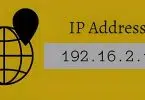
Leave a Comment