In this article, we'll take a look at
Show
JSON (JavaScript Object Notation) is a lightweight data interchange format. It is easy for humans to read and write. It is easy for machines to parse and generate. JSON is a text format that is completely language-independent but uses conventions that are familiar to programmers of the C family of languages, including C, C++, C#, Java, JavaScript, Perl, Python, and many others. These properties make JSON an ideal data-interchange language. Let’s start JSON Cheat Sheet.
Data Types
|
number
|
var myNum = 123.456;
|
Series of numbers; decimals ok; double-precision floating-point format
|
|
string
|
var myString = “abcdef”;
|
Series of characters (letters, numbers, or symbols); double-quoted UTF-8 with backslash escaping
|
|
boolean
|
var myBool = true;
|
true or false
|
|
array
|
var myArray = [ “a”, “b”, “c”, “d” ];
|
sequence of comma-separated values (any data type); enclosed in square brackets
|
|
object
|
var myObject = { “id”: 7 };
|
unordered collection of comma-separated key/value pairs; enclosed in curly braces; properties (keys) are distinct strings
|
|
null
|
var myNull = null;
|
variable with null (empty) value
|
|
undefined
|
var myUndefined;
|
variable with no value assigne
|
Objects
|
1 2 3 4 5 6 7 8 9 10 |
var myObject = { "first": "John", "last": "Doe", "age": 39, "sex": "male", "salary": 70000, "registered": <span class="hljs-literal">true</span> }; |
Access object properties
|
myObject.sex
|
returns “male”
|
|
myObject[”age”]
|
returns 39
|
|
myObject[0]
|
returns “John”
|
|
myObject.something
|
returns undefined
|
|
myObject[6]
|
returns undefined
|
Array of objects
|
1 2 3 4 5 6 7 8 9 10 11 12 13 14 15 16 17 18 19 20 21 22 23 24 25 26 27 28 |
var myArray = [ { "first": "John", "last": "Doe", "age": 39, "sex": "male", "salary": 70000, "registered": <span class="hljs-literal">true</span> }, { "first": "Jane", "last": "Smith", "age": 42, "sex": "female", "salary": 80000, "registered": <span class="hljs-literal">true</span> }, { "first": "Amy", "last": "Burnquist", "age": 29, "sex": "female", "salary": 60000, "registered": <span class="hljs-literal">false</span> } ]; |
Access array elements
|
myArray[0]
|
returns { “first”: “John”, “last”: “Doe” … }
|
|
myArray[1]
|
returns { “first”: “Jane”, “last”: “Smith” … }
|
|
myArray[1].first
|
returns “Jane”
|
|
myArray[1][2]
|
returns 42
|
|
myArray[2].registered
|
returns false
|
|
myArray[3]
|
returns undefined
|
|
myArray[3].sex
|
error: “cannot read property…”
|
Arrays
|
1 2 3 4 5 6 7 8 9 10 |
var myArray = [ "John", "Doe", 39, "M", 70000, <span class="hljs-literal">true</span> ]; |
Access array elements
|
myArray[1]
|
returns “Doe”
|
|
myArray[5]
|
returns true
|
|
myArray[6]
|
returns undefined
|
Nested objects and arrays
|
1 2 3 4 5 6 7 8 9 10 11 12 13 14 15 16 17 18 19 20 21 22 23 24 25 26 27 28 |
var myObject = { "ref": { "first": 0, "last": 1, "age": 2, "sex": 3, "salary": 4, "registered": 5 }, "jdoe1": [ "John", "Doe", 39, "male", 70000, <span class="hljs-literal">true</span> ], "jsmith1": [ "Jane", "Smith", 42, "female", 80000, <span class="hljs-literal">true</span> ] }; |
Access nested elements
|
myObject.ref.first
|
returns 0
|
|
myObject.jdoe1
|
returns [ “John”, “Doe”, 39 … ]
|
|
myObject[2]
|
returns [ “Jane”, “Smith”, 42 … ]
|
|
myObject.jsmith1[3]
|
returns “female”
|
|
myObject[1][5]
|
returns true
|
|
myObject.jdoe1[myObject.ref.last]
|
returns “Doe”
|
|
myObject.jsmith1[myObject.ref.age]
|
returns 42
|

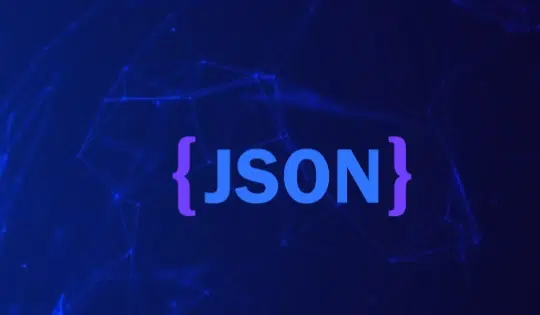
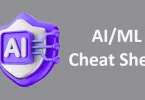
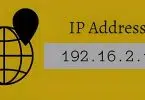


Leave a Comment