This article will teach you how to construct a For Loop in Python. Before we get started, if you want Conditional Statements in Python, please go through the following article: Conditional Statements in Python.
Many objects in Python are iterable, which means we can iterate over the elements of the object. Such as every element of a list or every character of a string. Loops facilitate programmers to iterate over a block of code at every iteration. In Python, we can iterate over objects with either a While loop or a for loop.
For Loop In Python
A for loop implements the repeated execution of code based on a loop counter or the loop variable. For loops are used when the number of iterations is known in advance. This is the structure of a basic for loop in Python:
|
1 2 |
for [Temporary variable] in [sequence]: [do something] |
The syntax is very specific therefore, you should always follow this particular layout. The for loop must have a colon(:) after the sequence, and the statement under the loop must be indented. Python relies on indentation to know which block of code belongs to the for loop. Always indent your code by adding 4 spaces to the right of the statement. Let’s begin by creating a very basic for loop,
|
1 2 |
for i in range(0, 4): print(i) |
Output:
|
1 2 3 4 |
0 1 2 3 |
In the above example, we set i as the temporary iterable variable and printed its value in each iteration.
If you are not already aware of the range() keyword, it’s one of Python’s built-in immutable sequence types. In loop range() can be used to control the number of iterations. We can pass the following 3 arguments to the range method: START, STOP, and STEPS. In the above example, we passed the starting and ending values, i.e. 0 and 4.
We can assign literally anything we wish as the iterable variable, and it will work,
|
1 2 |
for anything in range(0, 4): print(anything) |
Output:
|
1 2 3 4 |
0 1 2 3 |
It’s not mandatory to reference the temporary iterable variable in the loop body. We can print a simple “Hello” String in each iteration.
|
1 2 |
for anything in range(0,4): print("Hello") |
Output:
|
1 2 3 4 |
Hello Hello Hello Hello |
Now that we know the basics, let’s go ahead and explore loop with different object types.
For loop with strings
We can iterate over the characters of a string like this,
|
1 2 |
for letter in "Python": print(letter) |
Output:
|
1 2 3 4 5 6 |
P y t h o n |
In the above example, we iterated over the letters of the word “Python” and printed them. However, it doesn’t look appealing because the output is spread over multiple lines. We can change this behavior by adding the end parameter in our print statement,
|
1 2 |
for letter in "Python": print(letter, end=" ") |
Output:
|
1 |
P y t h o n |
Now, instead of printing letters in a new line, our result prints out in a single line with space in between letters.
For loop in Lists
Iteration over the item of a list is also possible to do so first, create a basic list of numbers and store it in the variable my_list:
|
1 |
my_list = [1,2,3,4] |
Now, we can iterate over the items of the list and print them.
|
1 2 3 4 5 6 7 8 |
for num in my_list: ... print(num) ... 1 2 3 4 |
As a reminder, you can name your iterable variable anything you want, but it is advised to name it something that is related to the actual variable.
For loop In Tuple
The for loop works pretty much exactly like the list. Let’s create a tuple and store it in the variable my_tuple.
|
1 |
my_tuple = (1,"some text", 234, "more text") |
We can iterate over the items of the tuple just like we did in lists,
|
1 2 3 4 5 6 7 8 |
for i in my_tuple: ... print(i) ... 1 some text 234 more text |
There is something we can do with tuples and the for loop, which is called tuple unpacking.
Tuple unpacking in Python
Create a list of tuples and store it in the variable tup_list.
|
1 |
tup_list = [(1,2),(3,4),(4,5), (7,8) ] |
This is essentially a list containing tuple pairs. Obviously, we can iterate over the items and print the tuple pairs like this,
|
1 2 3 4 5 6 7 8 9 |
tup_list = [(1,2),(3,4),(4,5), (7,8)] for item in tup_list: ... print(item) ... (1, 2) (3, 4) (4, 5) (7, 8) |
In Python, we can do something called tuple unpacking to get the items inside the tuples printed. For doing so, we need to bring two iterable variables in the for loop:
|
1 2 3 4 |
for (item1, item2) in tup_list: print(item1) print(item2) print('\n') |
Output:
|
1 2 3 4 5 6 7 8 9 10 11 |
1 2 3 4 4 5 7 8 |
Finally, the items of tuple got unpacked, this is something which you will use a lot in your programs. However, this will work only when you have a list of tuples.
For loop in Dictionary
When iterating through a dictionary, it’s important to keep the key : value structure in mind to ensure that you are calling the correct element of the dictionary. Let’s create a basic dictionary and store it in a variable dictionary.
|
1 |
user ={'name': 'Jhon' , 'email' :'test@gamil.com', 'pass' : 'somepass'} |
Now try to iterate over the dictionary items,
|
1 2 3 4 5 6 |
>>> for item in user: ... print(item) ... name email pass |
But we are only getting the keys, not the values. When using dictionaries with a for loop, the iterating variable corresponds to the keys of the dictionary, and dictionary_variable[iterating_variable] corresponds to the values. To print the values of our dictionary, do the following:
|
1 2 3 4 5 6 |
>>> for item in user: ... print(user[item]) ... Jhon test@gamil.com somepass |
Nested For Loop
Nested loops are nothing but loops inside a loop. You can create any number of loops inside a loop. Roughly, a nested loop structure looks similar to this:
|
1 2 3 4 |
for [first iterating variable] in [outer loop]: # Outer loop [do something] # Optional for [second iterating variable] in [nested loop]: # Nested loop [do something] |
The program will first trigger the outer loop, which after its first iteration will trigger the inner loop, which will run till it’s compilation, then return to the outer loop, which will trigger the second iteration of the outer loop. This process will continue until the outer loop doesn’t terminate. Let’s look at one example of a nested loop in Python:
|
1 2 3 4 5 6 7 |
number = [1, 2, 3] alphabets = ['a', 'b', 'c'] for num in number: print(num, end=" ") for letter in alphabets: print(letter, end=" ") |
This will print the following output:
|
1 |
1 a b c 2 a b c 3 a b c |
The numbers are getting printed before the letters because the outer loop is printing them.
Break and Continue Keyword
Python provides two keywords to terminate a loop prematurely they are Break and Continue. The break statement terminates the loop immediately, we can introduce the break keyword with a conditional statement like if in our program.
|
1 2 3 4 5 |
list = [1,2,3,4] for i in list: if i == 3: break print(i) |
Output:
|
1 2 |
1 2 |
Adding the break keyword to our loop resulted in the termination of the loop when I held the value 3. The continue statement doesn’t break the entire loop; it just terminates the current iteration. As soon as our interpreter hits the continue statement, it goes straight to the top of the loop instead of executing loop statements for that iteration.
|
1 2 3 4 5 |
list = [1,2,3,4] for i in list: if i == 3: continue print(i) |
Output:
|
1 2 3 |
1 2 4 |
Output 3 wasn’t printed because of the continued statement. When I hold the value 3, Python goes back to the beginning of the loop instead of printing it.
Else Clause In Python
Python provides a unique else clause to the for loop to add additional statements when the loop is terminated.
|
1 2 3 4 5 |
list = [1,2,3,4] for i in list: print(i) else: print("Loop terminated") |
Output
|
1 2 3 4 5 |
1 2 3 4 done |
You might be wondering if you can do this with a normal print statement, indeed, you can. The else clause only gets executed when the for loop terminates by itself and not by any explicit keyword like a break. Let’s verify this theory with an example:
|
1 2 3 4 5 6 7 8 |
list = [1,2,3,4] for i in list: if i == 3: break print(i) else: print("Done") |
Output:
|
1 2 |
1 2 |
The else clause won’t get executed because the loop didn’t terminate naturally; it was forced to terminate by the break keyword.

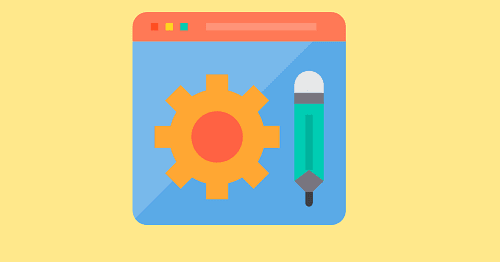



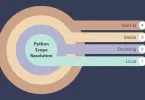
Leave a Comment