While H1 tags may not directly impact SEO, it’s still valuable to spend time optimizing your H1 tags because of the indirect benefits they provide. Then how to use header tags inline within paragraph?
For example, including H1 tags on your website can improve user experience, which can help to improve your rankings in search results. The combination of relevant keywords at the top of the page and the presence of desired information in this location makes the H1 tag so important.
Just place a h1 tag at the starting of paragraph. For eg. <p>The p tags are automatically breaking as soon as the html parser reaches the h1 tags. if you really want to do this you must close the p tag before the h1 tag. then set p and hx to display inline!</p> is the para and we want automatically breaking enclosed with h1 tag..
“H” tags are for headings, titles, to show a breaking point in a topic. “p” tags are to control lengths of text together, each separate paragraph will get a “p”. “span” tags should only go inside of “p” tags, they are used to show emphasis within the paragraph, but they are limited when it comes to css styling. Unfortunately you must follow the html structure of these tags, otherwise you will have something different on every browser.
|
1 2 3 4 5 6 7 8 9 10 11 12 13 |
<!DOCTYPE HTML> <html> <head> <title>TechAid24</title> </head> <body> <div class="headline"> <h1>Tecchaid24</h1> <p>new web technologies and latest web technologies</p> </div> </body> |
but we cant achieve the style we gave to p tag as p tag automatically breaks. Note: h1 tag should be styled as
|
1 2 3 4 5 6 7 8 9 10 11 12 13 |
.headline h1, .headline p { display: inline; vertical-align: top; font-family: 'Open Sans', sans-serif; font-size: 16px; line-height: 28px; } .headline h1 { font-weight: bold; font-style:italic; } |
Header tags inline within paragraph
The article was published on July 27, 2017 @ 2:57 PM

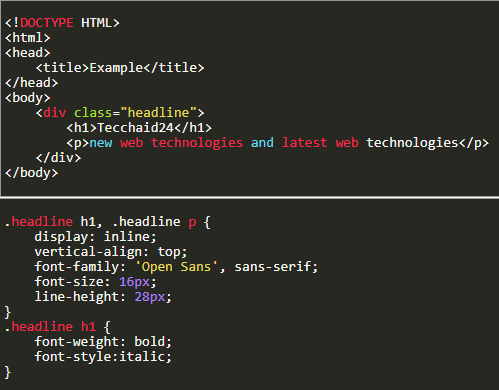


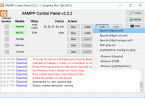

Leave a Comment