In this tutorial, we’ll explain multiple ways to implement the Match Case In Python. Before we get started, if you want to Conditional Statements in Python, please go through the following article: Conditional Statements in Python.
Introduced in Python 3.10, the match case statement offers a powerful mechanism for pattern matching in Python. It allows us to perform more expressive and readable conditional checks. Unlike traditional if-elif-else chains, which can become unwieldy with complex conditions, the match case statement provides a more elegant and flexible solution.
Basic Match Case
|
1 2 3 4 5 6 7 8 9 10 11 |
value = "apple" match value: case "apple": print("It's an apple!") case "banana": print("It's a banana!") case _: print("Unknown fruit") |
This checks the value of value and prints a specific message based on the match. The underscore _ is a wildcard pattern that matches anything (like “else”).
Match with If Conditions (Guards)
|
1 2 3 4 5 6 7 8 9 10 11 |
num = 10 match num: case n if n < 0: print("Negative number") case n if n == 0: print("Zero") case n if n > 0: print("Positive number") |
Each case uses a guard condition (if) to check for additional logic beyond the pattern. Here, the value is categorized based on its sign.
Using OR (|) in Patterns
|
1 2 3 4 5 6 7 8 9 10 11 |
color = "red" match color: case "red" | "blue": print("Primary color") case "green": print("Secondary color") case _: print("Unknown color") |
The | operator allows matching multiple values in one case. If color is either “red” or “blue”, it prints “Primary color”.
Matching Multiple Conditions with Tuples
|
1 2 3 4 5 6 7 8 9 10 11 12 13 |
point = (0, 0) match point: case (0, 0): print("Origin") case (x, 0): print(f"X-axis at {x}") case (0, y): print(f"Y-axis at {y}") case (x, y): print(f"Point at ({x}, {y})") |
Tuple destructuring is used to match coordinate points. You can match exact values or capture variables for later use, as seen with x and y.
Matching Values with Patterns
|
1 2 3 4 5 6 7 8 9 10 11 |
user = ("John", "Admin") match user: case ("John", role): print(f"John's role is {role}") case (_, "User"): print("Generic user") case _: print("Unknown user") |
This pattern extracts values from a tuple and uses _ to ignore parts. In the first case, if the first value is “John”, the second part is captured as role.
Match Case on Sequences
|
1 2 3 4 5 6 7 8 9 10 11 12 13 |
items = ["apple", "banana"] match items: case []: print("Empty list") case [first]: print(f"One item: {first}") case [first, second]: print(f"Two items: {first}, {second}") case [first, *rest]: print(f"First: {first}, Rest: {rest}") |
This demonstrates pattern matching on list structures. It detects the list size and captures elements using destructuring. The *rest syntax captures remaining items.
Match Case on Dictionaries (Mappings)
|
1 2 3 4 5 6 7 8 9 10 11 |
person = {"name": "Alice", "age": 30} match person: case {"name": "Alice", "age": age}: print(f"Alice is {age} years old.") case {"name": name}: print(f"Name found: {name}") case _: print("No match") |
This shows how dictionaries (mappings) can be pattern-matched by checking for specific keys. Values can be extracted and assigned to variables directly in the pattern.
Match Case with Python Classes
|
1 2 3 4 5 6 7 8 9 10 11 12 13 14 15 16 17 18 19 20 21 |
class Animal: def __init__(self, name): self.name = name class Dog(Animal): def __init__(self, name, breed): super().__init__(name) self.breed = breed class Cat(Animal): pass pet = Dog("Max", "Labrador") match pet: case Dog(name="Max", breed="Labrador"): print("Max the Labrador!") case Cat(name=name): print(f"A cat named {name}") case _: print("Unknown pet") |
Python can match against class instances by checking their type and fields (if they follow the right signature or are dataclass-like). This example matches different subclasses of Animal and extracts fields.
Benefits of Match Case
- Improved readability over long
if-elifchains - Pattern matching on sequences, dictionaries, and classes
- Supports guards, wildcards, and OR conditions
- Clean handling of complex branching logic
Conclusion
Python’s match case brings powerful structural pattern matching to the language, making conditional logic more elegant and less error-prone. It’s particularly useful when working with complex data structures, parsing inputs, or handling different types of objects and responses.
It’s a feature worth learning and applying in modern Python codebases, especially for those coming from languages like Scala, Haskell, or Rust where pattern matching is idiomatic.





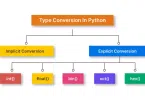
Leave a Comment